Introduction to Neptune
The Lumafield Neptune is designed to be user-friendly and versatile, fitting seamlessly into an office or workshop environment without needing a dedicated space. The scanner is about six feet wide, six feet tall, and just under three feet deep, making it compact enough to fit through a standard doorway. It features leveling caster wheels for easy positioning and stability and operates on a standard 120-volt, 15-amp outlet with both Ethernet and Wi-Fi connectivity.
Safety
Safety is a top priority at Lumafield. Our products are designed to protect operators and bystanders from X-ray radiation. Neptune meets or exceeds stringent safety requirements set by the US Food and Drug Administration and other global regulators. The main chamber is surrounded by lead shielding to block stray X-rays, and multiple safety features ensure that X-rays are only emitted when the door is closed and the machine is ready to operate. The X-ray status is indicated by lights on the front of the machine—green means the X-rays are off, and red means they are on. Additionally, there is an emergency stop button and a lockout switch to manage access.
Operation
Operating the Neptune is straightforward with its touchscreen interface. To set up a scan, open the scanner by tapping the unlatch button. Inside, the scanning platform holds the objects to be scanned. The X-ray source projects X-rays through the object to the detector system. Denser or thicker materials block more X-rays, which is captured in the scan. The platform rotates 360 degrees during the scan, capturing images from multiple angles. The platform can be manually adjusted horizontally and vertically to optimize the scan.

Fixturing
To achieve high-quality scans, proper fixturing is crucial. Lumafield provides a versatile fixturing kit to accommodate various parts. Secure the part to prevent movement during the scan and minimize the distance X-rays travel through it. For mono-material parts, orient the long axis vertically. For multi-material parts, orient the denser material vertically. Avoid horizontal flat surfaces by tilting the part slightly to reduce reconstruction artifacts.
Scanning
After positioning the part, center it on the scanning platform, ensuring it’s within the field of view. Close the door and turn on the X-rays to visualize the part. Verify the bounds by taking sample images from different angles. For scan settings, Auto Scan is recommended for most users, adjusting the scan time to balance between speed and resolution. A lightweight plastic part can be scanned in minutes, while a thicker steel part might require overnight scanning for finer details.
Advanced users can use the Manual Scan screen to adjust parameters like beam energy, current gain, and exposure time. Lumafield also offers Automated End-to-End Workflows for repeatable batch scanning, scalable up to production volumes.
Start the scanning process by selecting Auto Scan. Neptune will handle the scan, upload the data to our cloud-based software, Voyager, which will reconstruct it into a 3D model available for viewing and analysis.
Industrial CT is an unparalleled inspection tool that enhances product design, manufacturing, and quality control. We’re excited to see what you scan with the Lumafield Neptune.
Reach out to our team.
Are you a current customer? Head over to our Support site for detailed documentation and tutorials.




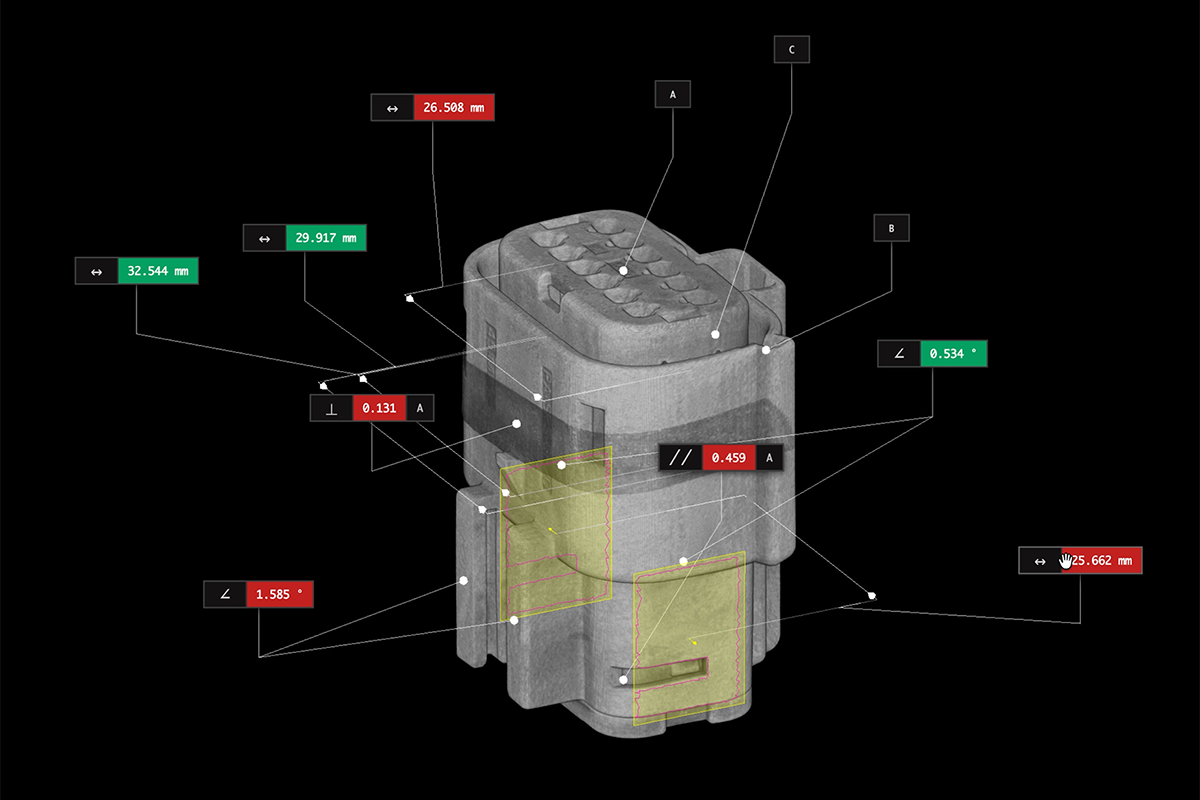
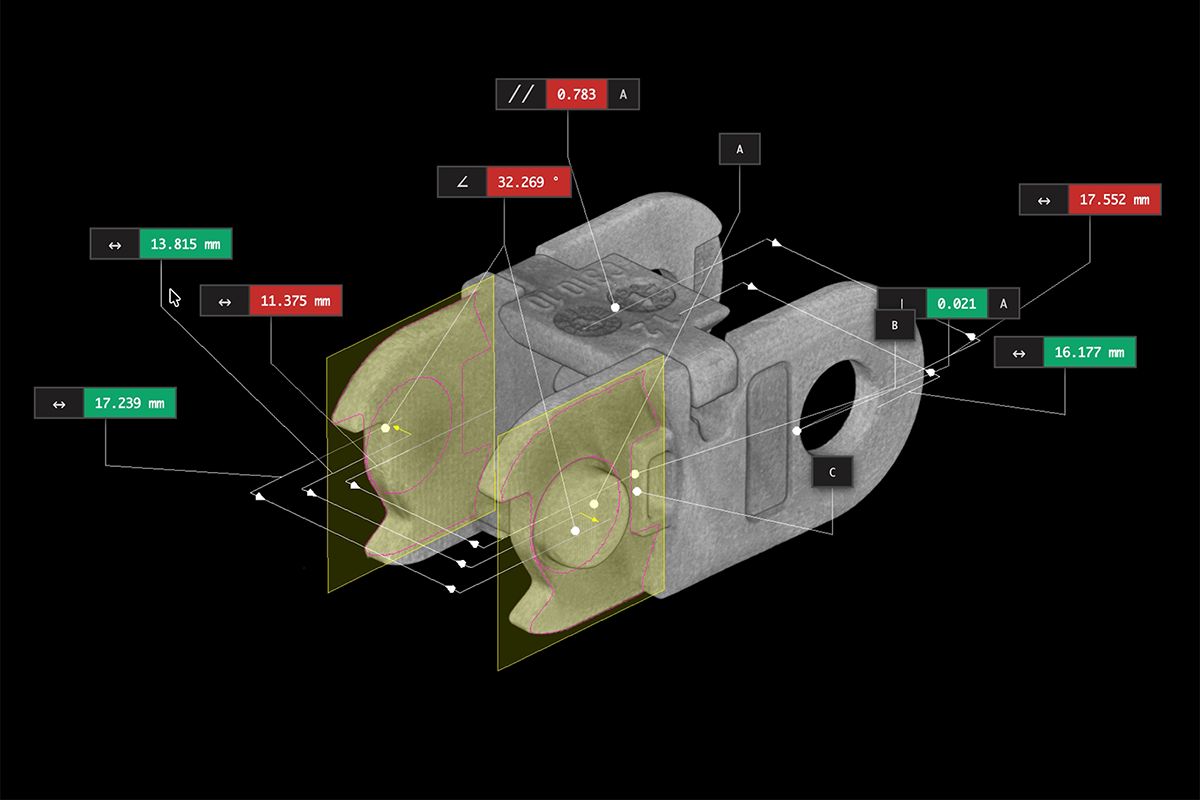


.png)
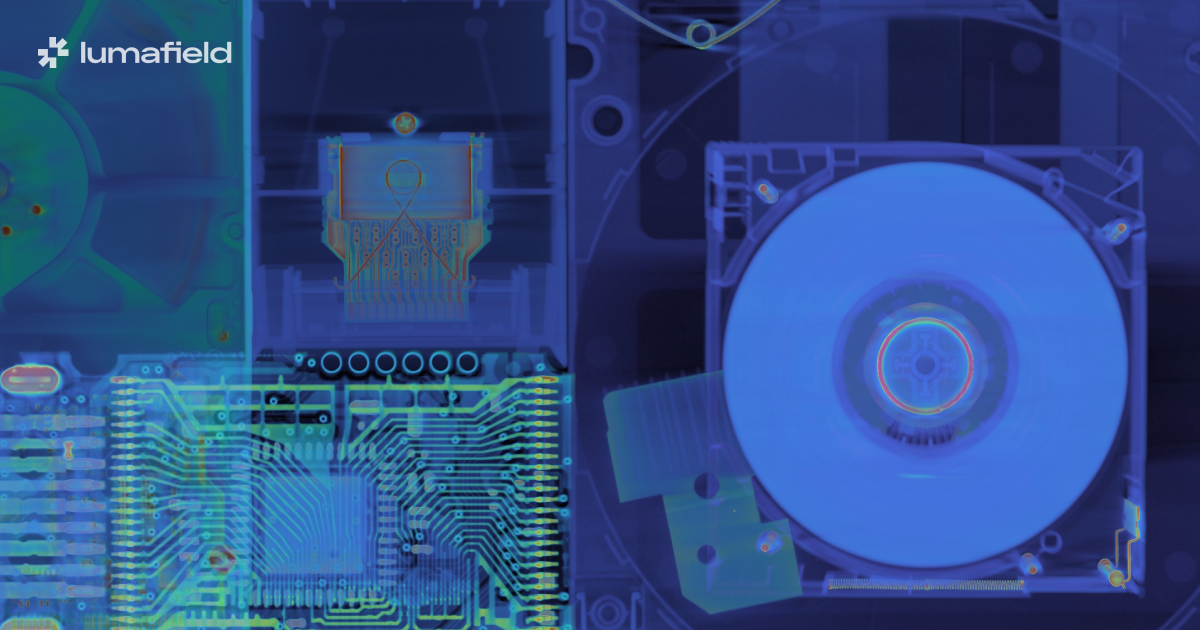
.png)