Voyager Inspection Workflows
Voyager is Lumafield’s browser-based software for working with CT scan data, designed to streamline your inspection process, reduce costs, and provide in-depth insights. Whether you’re prototyping or in production, Voyager offers powerful tools to help you at every step of product development.
Dimensioning
Industrial CT scanning captures both external and internal dimensions of your parts or assemblies. Voyager provides robust tools for measuring dimensions like lengths, diameters, and angles, crucial for design validation, quality control, and failure analysis. To start, create an inspection plane in Voyager, then take linear, circular, and angular measurements to quickly obtain necessary metrics.
CAD and Scan-to-Scan Comparisons
Voyager’s comparison workflows are essential for assessing part evolution over time, deviations from the original CAD design, and differences between manufactured parts and reference models. The mesh generation and CAD Comparison workflow allows you to overlay your scanned object onto its original CAD model, highlighting discrepancies and ensuring the final product adheres closely to its design specifications. This is invaluable for prototyping and production quality control.
Scan-to-Scan Comparison offers a dynamic view of how a part changes over time or across batches. This highlights physical changes due to wear, stress, or environmental factors, making it an invaluable tool for predictive maintenance, lifecycle analysis, and studying material properties under stress.
Integrity Analysis
Voyager also offers comprehensive tools for examining material and component integrity. Three core analyses include Porosity Analysis, Inclusion Analysis, and Crack and Leak Detection.
- Porosity Analysis identifies, quantifies, and assesses the distribution of pores or voids within a part, impacting its mechanical properties and longevity.
- Inclusion Analysis identifies foreign materials within a component, such as metal inclusions in plastic parts, affecting electrical conductivity, thermal conductivity, and mechanical strength.
- Crack and Leak Detection identifies and highlights surface voids and cracks, even those not visible to the naked eye, essential for assessing components subjected to stress or fatigue.
Adjusting segmentation thresholds helps isolate and visualize regions with porosity, inclusions, or cracks, making it easier to quantify their volume, distribution, and dimensions. These analyses are crucial for industries like automotive, aerospace, sports equipment, and medical devices.

Exporting and automating analyses
Voyager allows you to export CT data and its derivatives, including radiographs, scan data, STL files, and integrity analysis results. This is essential for sharing data with other teams or using specialized tools for further analysis.
You can automate these analyses with Automated End-to-End Workflows, converting manual tasks into automated workflows. Set up automated steps for alignment, ROI creation, mesh comparisons, or integrity analyses. Voyager offers Global Analysis recipes for all users and supports custom recipes tailored to your specific project requirements.
Atlas, the AI manufacturing Co-pilot
Within Voyager, you’ll find Atlas, Lumafield’s AI co-pilot for engineers. Atlas is a generative AI engine equipped with extensive engineering knowledge, guiding users through Voyager, interpreting scan data, running CAD comparisons, porosity checks, and dimensional inspections. It can create bookmarks to pinpoint key features and explain results in plain language.
Atlas helps users learn and get up to speed faster, leveraging advanced features and drawing on team experiences to avoid duplicating engineering efforts. As Voyager evolves, Atlas ensures you maximize its expanding feature set, making each analysis more efficient and insightful.
Get started
Voyager is designed to enhance inspection capabilities and simplify complex processes, enabling users of all expertise levels to efficiently derive meaningful insights from CT data. For more details, our Support page offers extensive tutorials and workflow guides.
Thank you for exploring Voyager’s analysis tools with us. Are you ready to get started on your inspection journey?
Reach out to our team.
Are you a current customer? Head over to our Support site for detailed documentation and tutorials.




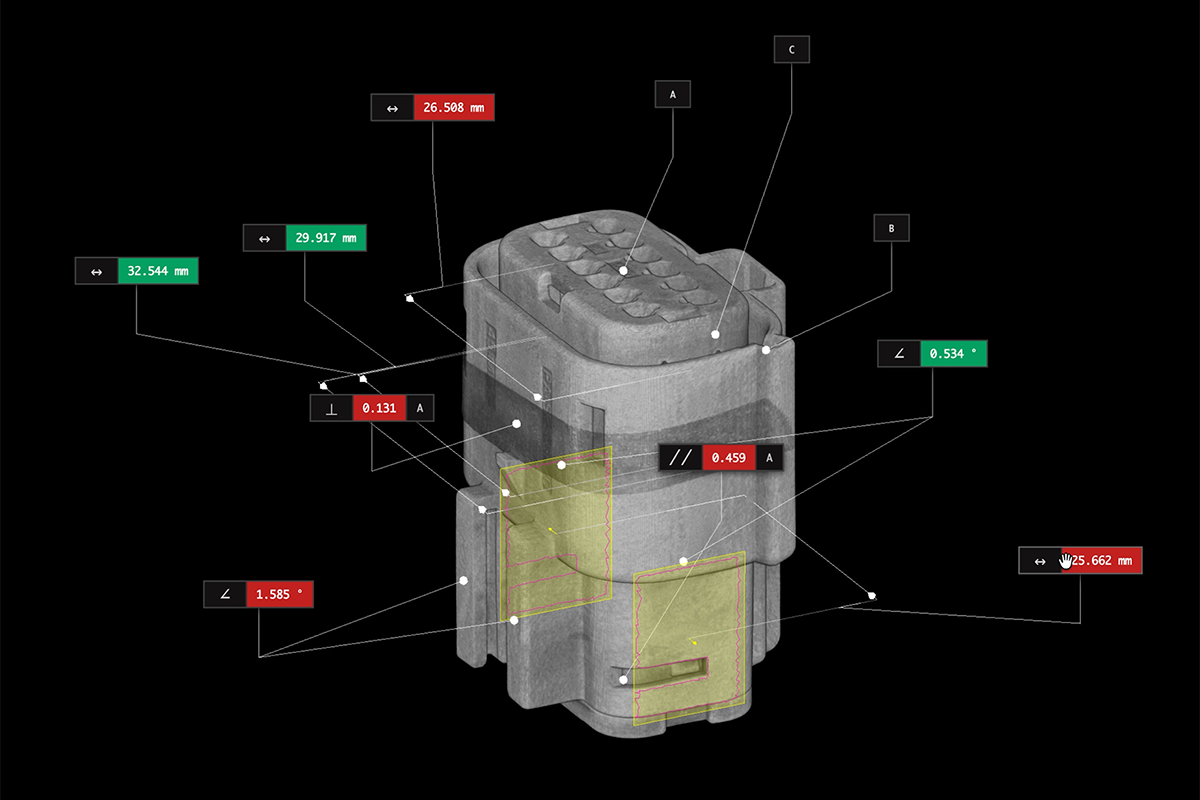
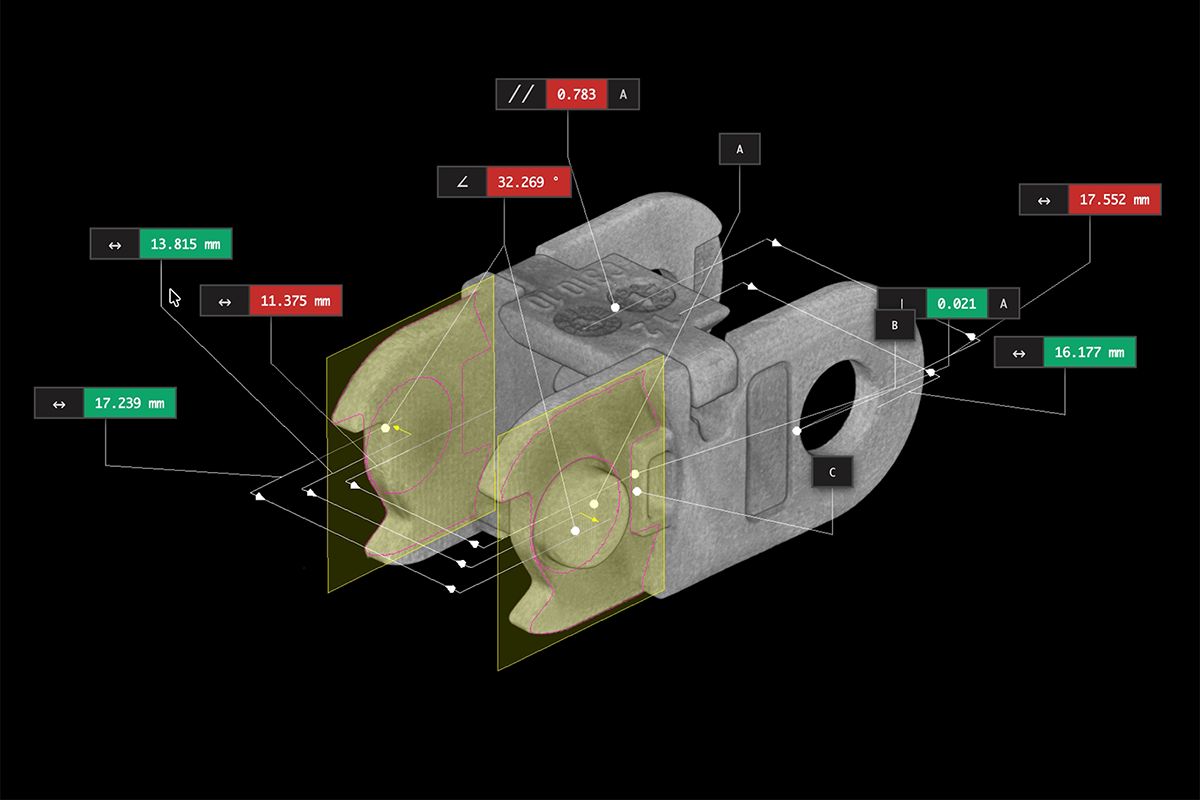


.png)
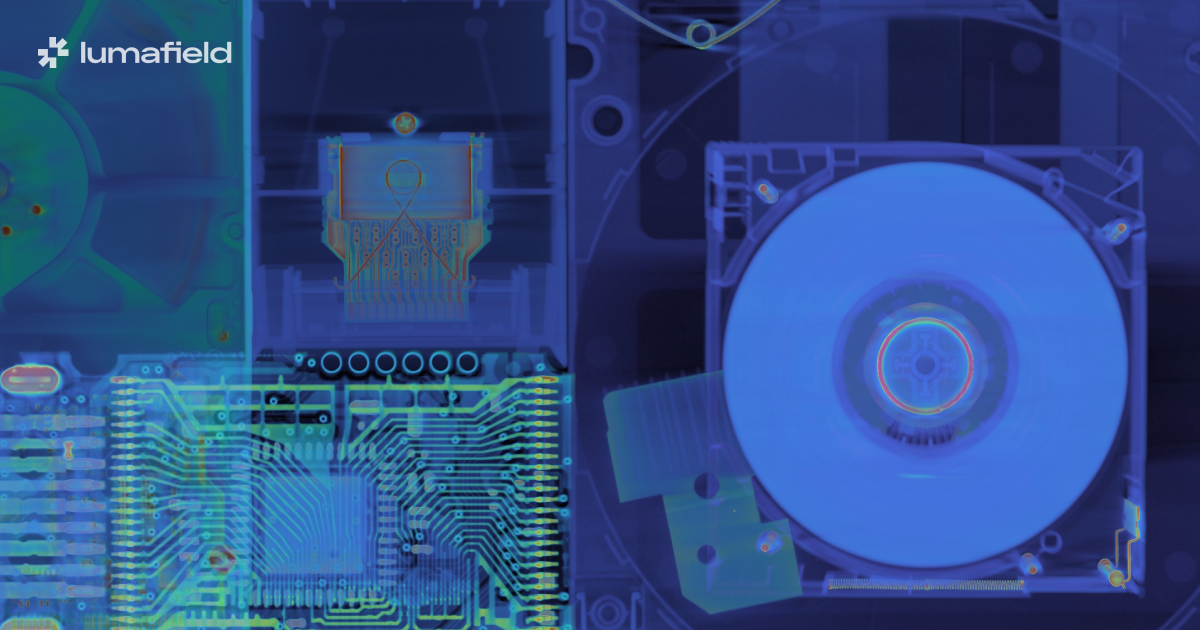
.png)