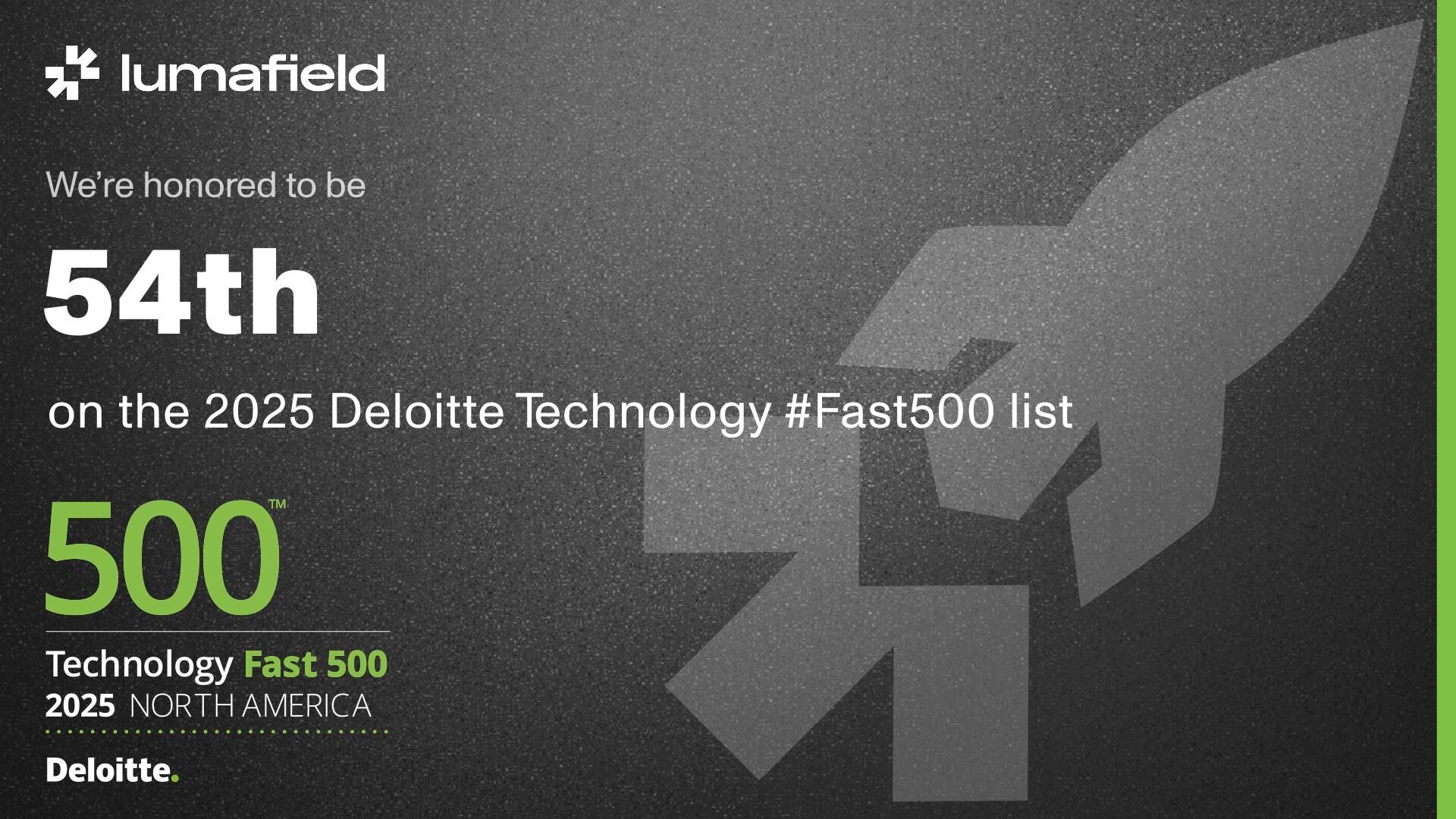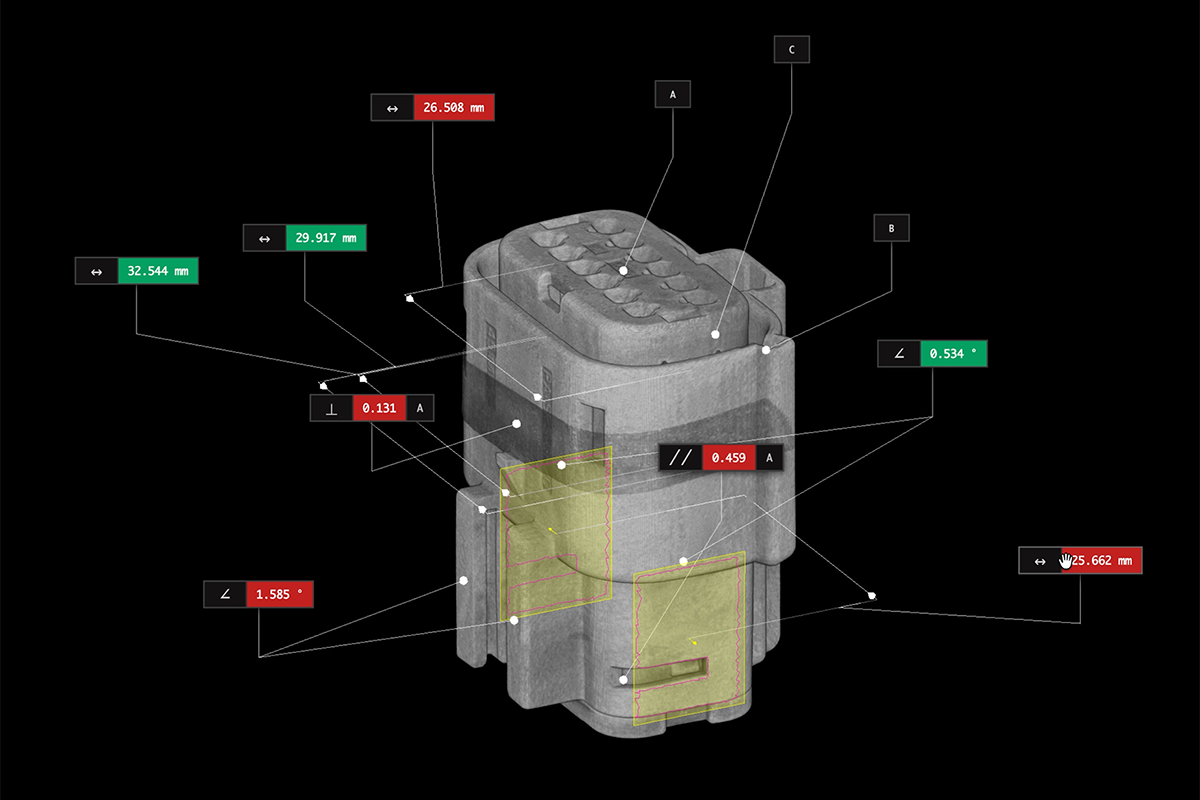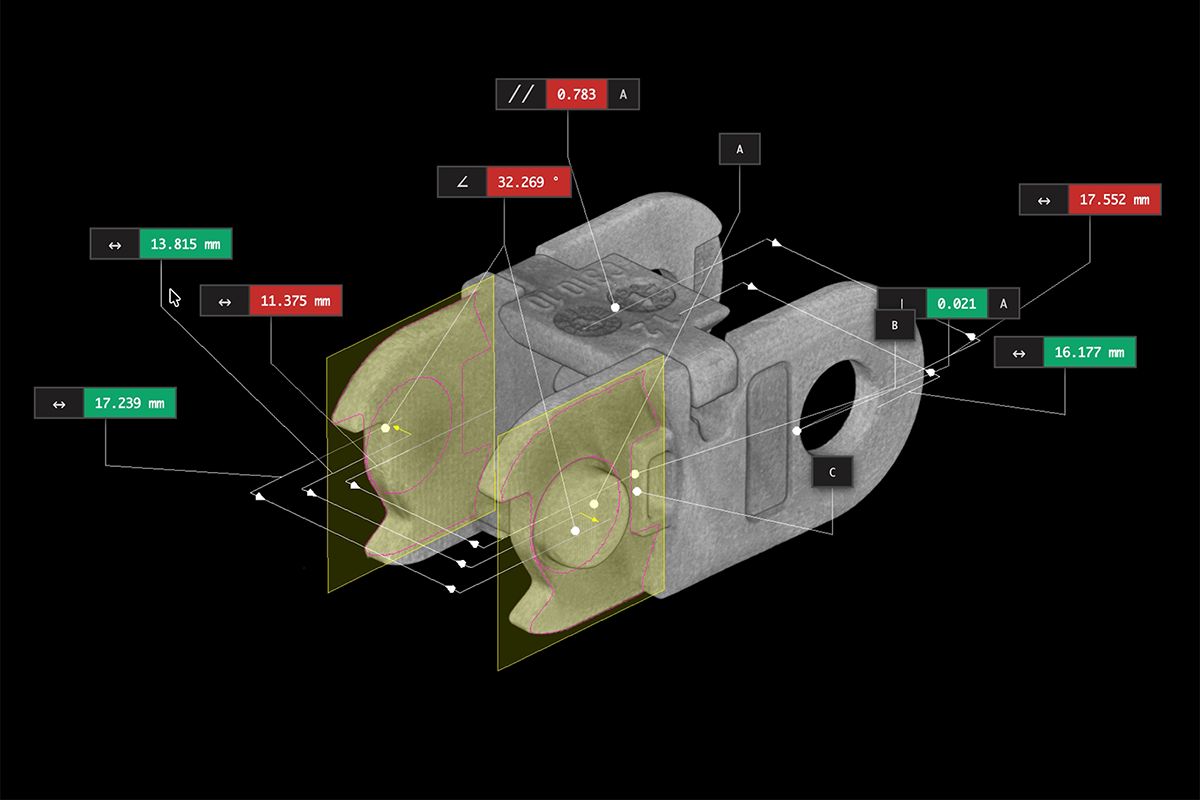The Industrial CT Guide to Coffee Roast Levels
We just got a brand new Microfocus Neptune at our San Francisco office, finally making it possible for us to investigate a phenomenon that has been on our list for a while—coffee roast levels. Now that we have an industrial CT scanner purpose-built for resolving the ultra-fine features of small objects, we had to get our favorite coffee into the scanner to uncover how the bean’s structure changes throughout the roasting process and how those changes correlate to flavor development.
Unroasted Green Bean
The journey of a coffee bean begins in its green, unroasted state as the seed of the coffee plant. After harvest and processing, beans are still dense and have a high moisture content. This bean has the outer “silver skin” removed, but we see the fine veil of chaff still nestled within the central cleft. Voyager’s measurement tools tell us that it’s only 15 microns thick. We also see the embryo, a darker patch within the endosperm layer, which could have grown into a new coffee plant. The bean appears light on a color range map where white corresponds to highest density, and black to the lowest. That means that the bean is relatively dense with a high moisture content. At this stage, it’s rich in complex sugars and acids, which will later develop into the flavors we associate with coffee.

Explore the scan
Light Roast: The Initial Transformation
Roasting begins to significantly alter the bean at around 385°F (196°C), leading to what’s called “first crack.” This audible popcorn-sounding crack signals the expansion of the bean as the water inside it vaporizes and the structure begins to break down. Our CT scan of the light roast bean reveals initial expansion with the formation of cracks in the endosperm. The bean is starting to become porous and has lost at least 10% of its weight. The chaff here is a little thicker: 20 microns. At first crack, beans start to turn a light brown color, and the initial stages of the Maillard reaction begin, creating new flavor compounds. This is also the point at which it first becomes possible to grind and brew the beans.

Explore the scan
Medium Roast: Development of Complexity
At approximately 435°F (224°C), we reach the medium or Full City roast. In the CT scans, we see more porosity as the cellular matrix breaks down further, leading to a darker brown color externally dark gray on our white-to-black density range map. The structure within the central cleft becomes more fragmented, and the development of oils on the surface of the bean becomes evident. The chaff is now 25 microns thick. Flavors become more pronounced with increased caramelization and a balance of acidity and sweetness.

Explore the scan
Dark Roast: Pushing the Limits
Second crack begins around 445°F (230°C). Beyond that lies dark or French roast, which typically reaches temperatures around 465°F (241°C). Our scans show a bean that is expanded, significantly darker, and of very low density. By this point, the raw bean has shed around 25% of its original weight. The internal structure is extremely porous and brittle, and oils have migrated to the surface. Now the chaff has puffed up, ranging in thickness from 40 microns to 0.3 mm. The chaff is also no longer visible in the ground coffee, having been roasted to the same darkness as the rest of the bean. Now the flavor is more intense and smoky, with a reduction in acidity and a more pronounced bitterness.

Explore the scan
The Probat UG15: A Vintage Workhorse
For our study, we sourced beans from our friendly neighborhood roaster, Four Barrel coffee—just a few blocks away from our office. At Four Barrel, achieving the perfect roast involves a blend of expertise and the right equipment. Ryan Woodrow, the roast-master at Four Barrel, works with a Probat UG15 drum roaster from 1957. This vintage machine operates with a cast-iron drum and direct flame, allowing precise control over the roasting process.
The Probat UG15 uses convection, conduction, and radiant heat to roast the beans, circulating hot air through the drum. Ryan monitors temperature probes to adjust the gas flow and achieve specific roasting endpoints based on time, temperature, and color—checking the aroma and look of the beans every step of the way. After roasting, beans are quickly cooled in a cooling tray.

The level of control on this classic roaster enables Ryan to apply his deep knowledge and intuition, crafting roasts that bring out the unique character of beans carefully sourced from all over the world. Because this character is so important, craft roasters like Four Barrel don’t roast far beyond medium or second crack (the dark roast bean came from Costco, not Four Barrel). After that, the bitterness of the roast overwhelms any hint of origin complexity and aroma. Almost any bean will taste the same once it reaches this point, and it’s not far from full carbonization and catching fire.
Conclusion
From the dense, green beans full of potential to the highly expanded and oil-laden French roast, each stage of coffee roasting presents a unique transformation that contributes to the final flavor profile of the coffee. With our Microfocus Neptune, we can visually capture and understand the complex changes that a single coffee bean undergoes during the roasting process.

CT isn’t just a tool for satisfying our curiosity; those in the agriculture and food industry can use Neptune or Triton to quickly assess the quality and consistency of their coffee by analyzing the roast uniformity within individual beans and across batches. Understanding the beans' structural changes can help ensure even roasting. CT can also offer insights into grind consistency and potential channeling issues in various brewing methods, opening new frontiers for overall quality control and optimization of the roasting process.
Curious how the beans look once they're in the bag? Check out the scan below. You can toggle between 3D and 2D views by clicking the 3D ▼ button in the upper right corner of the window. From there, you can scrub through the X, Y, and Z axes of the bag.