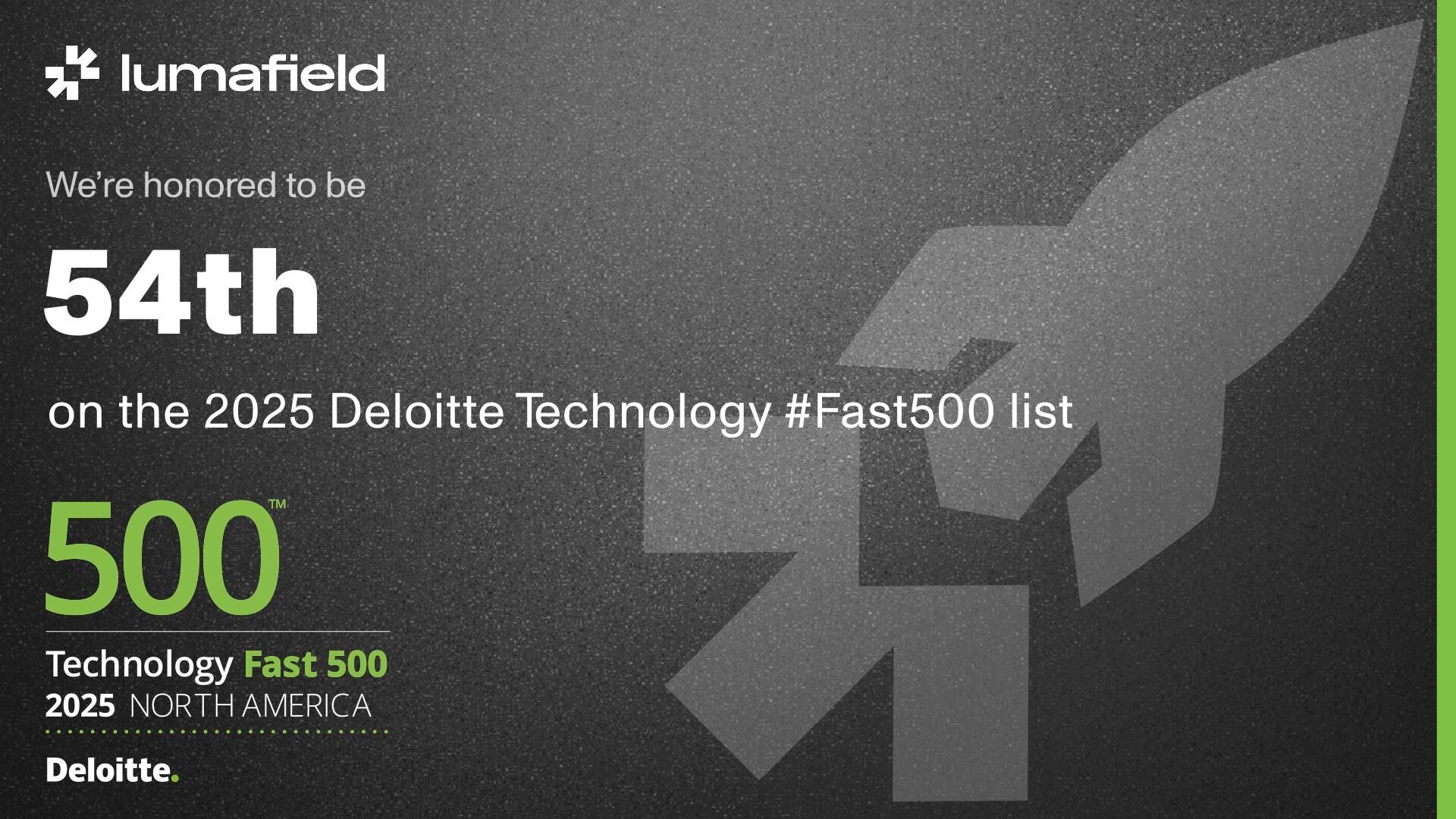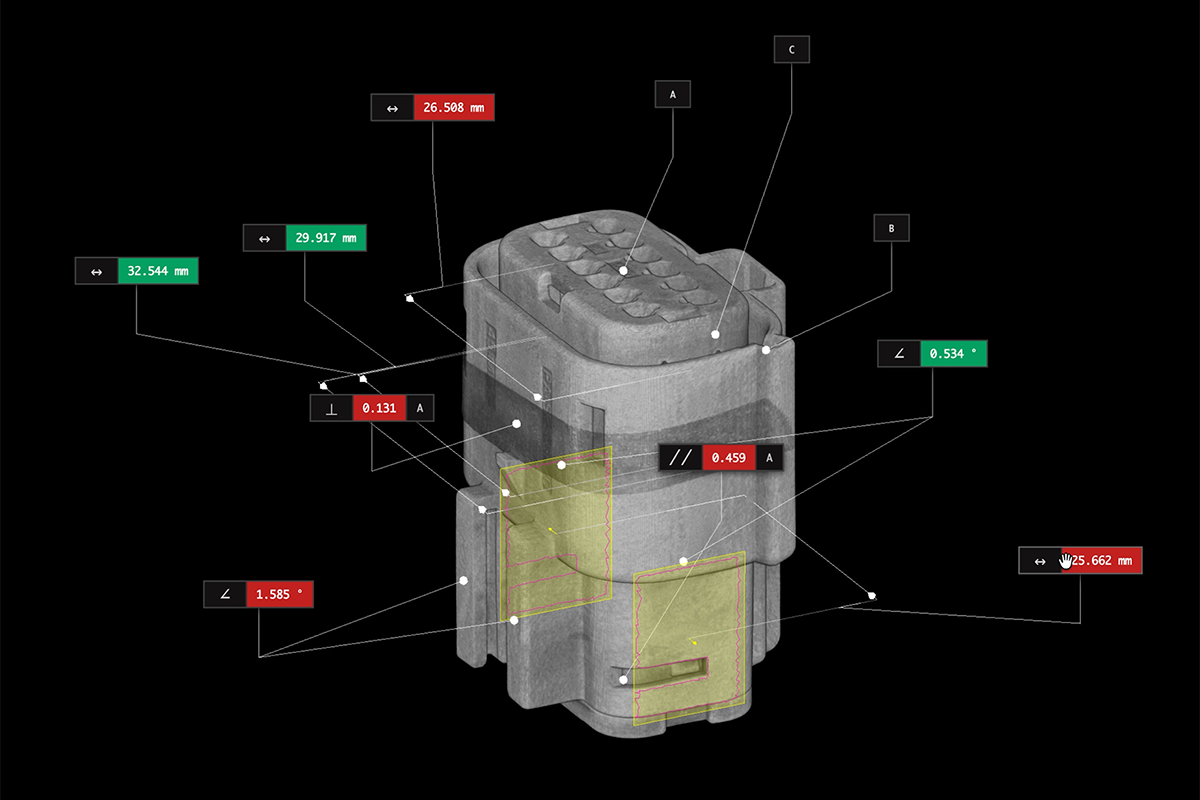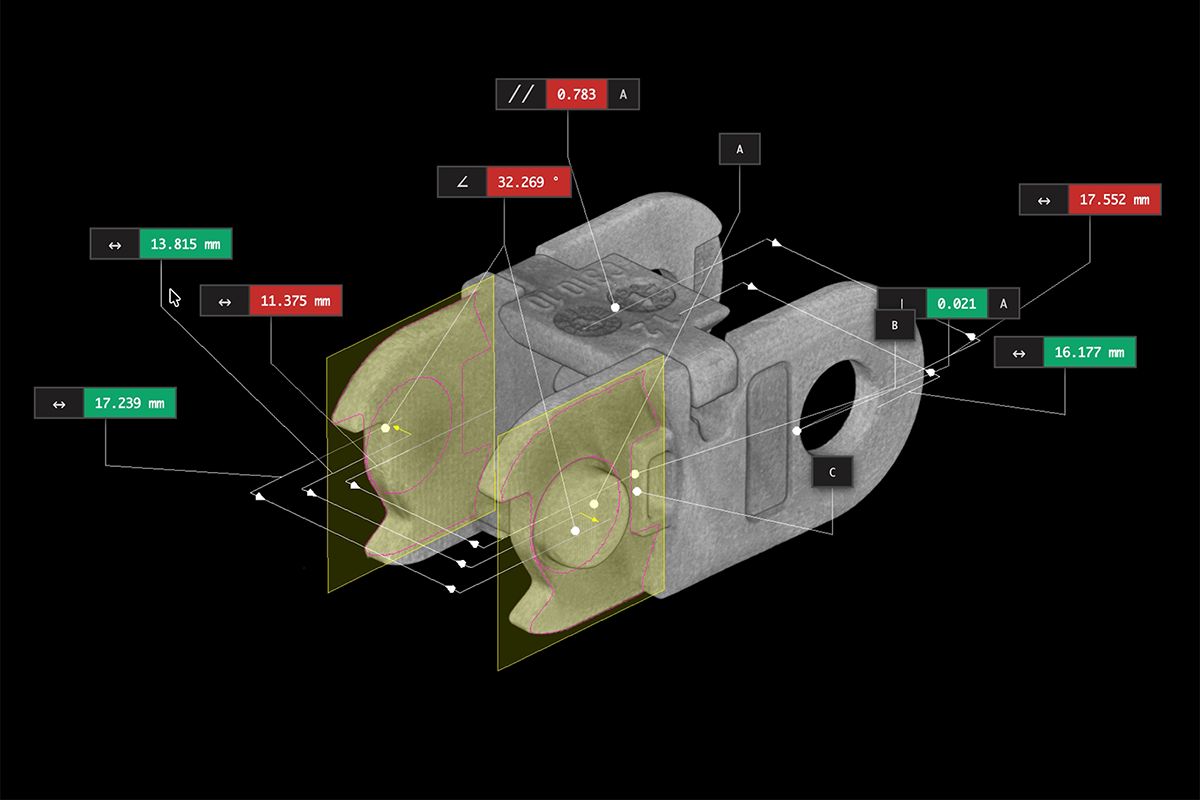USB-C head-to-head comparison
Apple’s new iPhone 15 marks a disruptive departure from previous models. The 11-year reign of the Lightning cable is over, and the USB-C era has begun — leaving us wondering what sets one charger apart from another.
Does Apple’s Thunderbolt 4 cable really warrant its $129 price tag? Or does a $5 cable get the job done just as well? We’ve used our Neptune industrial X-ray CT scanner to uncover the hidden engineering differences between them.
Apple Thunderbolt 4 (USB‑C) Pro cable
The Apple Thunderbolt 4 (USB-C) Pro Cable is a versatile connector catering to a broad spectrum of data transfer and charging needs. It supports Thunderbolt 3, Thunderbolt 4, and USB 4 data transfer with speeds reaching up to a remarkable 40 Gb/s. It also features DisplayPort video output (HBR3) and can charge devices by delivering up to 100 W, exceeding most data and power requirements with ease. Let’s see what makes all this possible.
The connector has a hard plastic enclosure; beneath it is a metal shield that’s fully bonded to the shell of the connector — all made of stainless steel. Where the cord leaves the connector, we find a single-piece strain relief crimped in from eight different directions that shields the entire bottom of the assembly.

The Thunderbolt connector maxes out on almost every point; it has 24 pins, all mounted independently on a 10-layer PCBA. Filtering out the lower-density PCB substrate in our Voyager visualization, we discover a forest of blind and buried vias. Blind vias connect an outer layer to inner layers but don't go all the way through the board, while buried vias connect only inner layers and aren't visible from the outside.

Another curiosity hidden in the circuit board is this wiggle on one of the traces. It contains a tiny detour to make sure it’s the same length as its paired trace, which is especially important when dealing with extra-high-speed data transmission.

The Thunderbolt cable contains three distinct types of wires corresponding to its separate charging and data transfer capabilities. The coaxially shielded conductors in the cable are high-speed data lines. Most of the unshielded wires transmit power, but two of them are data wires that support legacy USB 2.0 functionality. The wires and their shields are landed separately on the PCBA.
.png)
Explore the scan.
Overall, the Thunderbolt cable is a stunning piece of precision engineering. Let’s see how competitors at lower price-points stack up.
Adam Savage explores the scans
Amazon Basics USB-C cable
Less than 1/10th the price of the Apple cable, the Amazon Basics USB-C to USB-C 2.0 Fast Charger Cable offers charging up to 60 W and data transfer speeds up to 480 Mbps.
Like the Thunderbolt connector, the Amazon Basics connector has a metal jacket beneath its plastic enclosure that provides shielding and is integrated with its strain relief. This strain relief is much simpler than we saw on the Thunderbolt connector, though; it has two arms that crimp together and anchor the shielding on the cable.

In the connector tip, we find only 12 pins — half as many as in the Thunderbolt, and four pairs of those are jumped across rather than individually connected to the PCBA. This may be a simpler and more cost-effective design to ensure basic functionality for charging and lower-speed data transfer. We also find that the plug’s shell is fully grounded; it’s soldered to the end pins of the connector.

Explore the scan.
NiceTQ USB-C cable
The $5.59 NiceTQ USB-C cable claims to transfer data at up to 10 Gbps, lower than the Thunderbolt cable’s 40 Gbps but higher than the 480 Mbps claimed by the Amazon Basics cable. How does it compare inside?
This is a much more primitive cable than the first two we’ve seen. It has no metal shielding beneath its soft plastic enclosure, and the plug’s shell floats in overmolded plastic without any connection to the cable’s ground wire. The cable’s strain relief is just a rubber extension of the plug’s plastic enclosure–no metal reinforcement, unlike the previous two connectors.
Inside the connector tip are eight pins, but only four of them connect to the cable. The other four float in the connector’s plastic overmolding, unlike the Amazon Basics connector, where mirrored pins are jumped across to each other. This may present reliability issues; if one of the active pins gets worn or bent and doesn’t reliably connect to the port, it wouldn’t have a redundant pin on the opposite side to fall back on.
This is the only cable we scanned that contains no PCBA; the pins just connect directly to the wires.

The NiceTQ cable consists of four straightforward stranded conductors, each embedded individually in two layers of insulation — the outer layer slightly less dense than the inner.
This manufacturer claims the cable transmits data at up to 10 Gbps–a speed that corresponds to USB 3.1 Gen 2–but it only has enough pins and wires to support USB 2.0 at up to 480 Mbps. In any case, this cable accumulated 29 one-star reviews on Amazon and was discontinued the day after we bought it.

Explore the scan.
ATYFUER USB-C cable
The last cable in our lineup is the ATYFUER USB-C cable, listed as a charging cable without any data transmission specs. Although this is even cheaper than the NiceTQ ($3.89 vs. $5.59) its construction is much more sophisticated.
This connector has a full set of 24 pins that are individually on a PCB, though only 12 are connected to traces. Despite being advertised as just a charging cable, its pins and wires are configured for USB 2.0 data transfer. Why does this cable have all 24 pins when only half of them are connected? The extra pins could help the plug sit more securely in its socket. Another guess: the same factory makes Thunderbolt cables, and it’s cheaper to maintain just one design, even though that means wasted material and effort.

Explore the scan.
Conclusion
Ultimately, we buy cables that meet our needs for data and power transmission, form factor, and longevity. Industrial CT provides a window into the design thinking behind these everyday accessories and shows that even in products as standardized as USB-C cables, there’s plenty of room for clever engineering and efficient manufacturing.